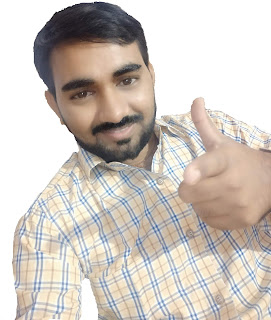,
Today, Our Article on "10 Common Reasons Why Most Bloggers Fail" We Ignore this Mistakes from Our Mind but Google is great it does not ignore this mistake and Your Blog throw Last. This already happens our Blogger Beginning Time. This Article is Basic mistakes doing Many Blogger if you also doing these mistakes then do needful.
I am doing this all mistakes in My Blogging career. After I understand and solve this all mistakes.
1. Blogger Start Blogging only Earning Purpose
2. Wrong Domain Name Selection as Your Niche
3. Free Hosting use or lowest Price Hosting use
4. Themes not selected user-friendly or Mobile friendly
5. Keyword Research less time
6. Short Content length many articles Posted
7. Copy Content from Other Blog, not Unique Content
8. High Resolution and Big Size Image/Video/Files use in Blog
9. Write Article for Google only
10. Ignore Search Console Error
1. Blogger Start Blogging Only Earning Purpose
Many Blogger thinks Blogging is Best Platform for earning much money that’s true but if you focus only on earning that’s not good. Because of that’s thinking blogger fail in Blogging. Defiantly you can earn money but Blogging takes a Time. If you earning Money from Blogging then you require to take time in blogging. You Can Follow Some Successful Blogger and learn how they work.
You can focus below Point and Follow. You will guarantee success in Blogging. You provide best informative Post to a reader which they require.
· Latest technology use in your blog/post. Such as Email Capture Tools, Social Media button, etc. How to add Social Media buttons in blogger.
· Make Video in YouTube and connect in your Post in user understanding language.
· Get the Trust of a reader because without trust you do not earn more. You can provide some Free Tips, Trick, and Guides of Selection in your Niche. You can also Provide some free Pro Trick for Reader interact and Trust to you How to get trust from Reader.
· First 3-4 Month you focus only Learning and Search Tricks how to make Blogging Easy in Google/YouTube.
2. Wrong Domain Name Selection as Your Niche
A domain is your Land & Property for Website. A domain is a Resource earning Much Money so need much research and Select Better Domain Name Related Your Nice. Many People doing this Mistake Select Wrong Domain as there Niche.
You can follow some basic Tips for Select Domain in Your Niche.
· Check CPC (Cost per Click) rate of your Domain use Keyword. If CPC is Low then you not Benefit Ads per Click Income. It is very low. So we recommend you Buy Domain which Domain CPC Rate is high.
· If you Make New Blog then Defiantly They Domain Authority is Low So We recommend you buy Domain Which Domain (Keyword) Competition is Low. Because it is Easy to Rank in Google. If you select High Competition Domain then You facing many difficulties to rank your Site. (You Can Find CPC and Competition of Keyword from Keyword Planner Google free Platform)
· Google Recommend you make your Domain HTTPS. If you Use HTTP Domain then It is a negative effect in Google Ranking. How to Convert Domain HTTP to HTTPS
· Domain Select as your Brand Name, not any Item Name because it is easy to find out everyone.
Example: Nokia, Samsung is a Brand name but them Niche is Mobile, tablet Etc. Electronic Items Manufacturing and selling. If Suppose Nokia Company Make Them Domain “bestwindowsmobile.com” then How can Find in Google because of best windows mobile name Many Search available in Google.
Note: you do not make Domain same as Available Company or Brand Name. They can Balm you, Copywriter. Example: Nokia, Samsung etc.
· You Can Buy Domain Combination: you’re Niche Keyword + you’re Brand Name.
Example: Your Brand Name is Amit and Your Nice is Digital Marketing Then your Domain Name is Digitalamit.
3. Free Hosting use OR Lowest Price Hosting use
This Problem we face when we have Budget is Low. Obviously Starting of blogging we unable to earn Money so we not capable to Buy expensive Hosting. Hosting Response time is Matter in Google Search Ranking. If we use Hosting is a low response to Google then Google they site ranking is down in search engine.
You can follow below Tips when you Buy Hosting for Your Site.
· Which company hosting you Buy Check Server Up-Time in Day? If Up Time is less than 97% in Day then it is Bad Hosting.
· If your Budget is Low Then My recommend is use Google Free platform Blogger.com it is Absolute free. Many Blogger use and Rank they Site in Google and Earn Money.
· You must buy hosting unlimited Bandwidth.
· Check you Buy hosting Customer Support it is more important when you facing Problem Related Hosting.
4. Themes not selected user-friendly or Mobile friendly
As Google Last Update Your Blog theme must user-friendly or Mobile Friendly. Now Many User Come with mobile. Many People use Mobile for Surfing internet, Online Order and your Blog is not Mobile Friendly then you lose much Traffic. If your Site is not More User interactive then User not Stay more in your Site and back to other Site. Google is Check all Points User Stay How Many Time in your Blog and Your Blog Theme support Mobile Friendly. If your Blog User does not stay more time and Themes not Mobile friendly then Google Search engine your Rank is down.
When you Select your Blog themes then check below point for increase Search engine ranking.
· You can’t use More Big Image, JavaScript, and CSS Themes because it takes more time to Load.
· We recommend you use Simple and Basic themes with the White background because it takes less time for a load.
· When you Select Themes then Set Homepage not More than 5 post. If you set more Post in Homepage then it takes more time to load and Google search engine negative effect. Protect your Site from Google Negative effect.
· If you have a budget then I have recommended you Use Premium themes in your range.
· If you change your Themes Frequently then it is a bad effect to Google so Take time and Select one theme for Permanent.
5. Keyword Research less time
90% People fail because Keyword Research Take less time and Not Select Properly Keyword and High Competition Keyword Select as a niche. If you do not understand how to select the best keyword for Niche and Rank our Post Google First page then Continue Reading this Article.
You can follow below Keyword Research Strategy to rank your Post in Google Page top Position.
· When we create a new Blog that time our Domain Authority is Low Compare to Other Ranked Blog So we unable to compete in the same Keyword so Search Low Competition Keyword and Work on it. Many free and Paid Keyword Research tools available in the market. Depend on you which Keyword tools you can use. I recommend you if you can use Paid tools then you can go with Keyword Tools Pro. And you not use Paid tools then we recommend you can use Keyword Planner.
· If you do not take more time to Keyword Research then your waste your time to create Article. Because it is not rank in Google and you do not profit from your Blog.
· If you do not know how to Find Best Keyword and Keyword Research Process then you can Read our Article “Keyword Research best Method”
6. Short Content length many articles Posted
If you think you make many posts and rank any 1-2 Post in Google and your Blog earns more money than you are wrong. Google not show Quantity of your Post. Google show Quality of your Post. If you make only 1-2 Quality Post with Proper SEO then Google definitely rank your Post in Google Search Result. So Make Quality posts which more useful to a reader.
You make your Article Simple as below Example and Defiantly Google also help you Increase your Search Ranking.
ü Reader is third Party Customer
ü Google is our Customer
ü We are Vendor of Google/Reader
Reader Ask needs to Google and Google to us. So we are Third Party vendor of Reader so our Goal is Fulfill Need of Reader. If Reader is Happy then Google also Happy and given us Top Ranking in Google Search engine.
You follow the below Step for make Best Quality Content in your Blog.
· When you Make Article first Research this topic on Google and Show how many Article is Posted in Google. You also check YouTube Video and Make your Post Different from other Post and Unique Content Not Copy any Content from Another blog. Otherwise, Google permanently blacklisted your Site and not show your Site in a Search engine.
· When you Make Article before completely you need to learn after you Post Article otherwise you not directly interact with a reader.
· You post Article only this Topic which topic you are expert because you very easily explain to Reader.
· You Must Ask Question to your reader in Article because it is good Method to More Reader attract in your blog.
· You read Many Blog “Content is a King” But We Explain you some different Method. Google is not Human it is Machine so Google Owner/Engineer Fitted instruction in Google as a machine. Google Search ranking is Depend in it how many instructions Fulfill your blog.
If you do not know how Many Instruction fitted in Google for rank your blog then you Can Read this Article “How to Rank our Blog in Google”
7. Copy Content from Other not Unique Content in Blog
When you are Copy Other Blog Content in your blog then this is 1st Step of Decrease Value of your Blog in front of Google. Blogger blames you for Copy content from his blog so carefully. If you think you copy other Post Content in your Blog and they are not Identify that is your big mistake because they easily identify who have copy content from own blog.
If your Blog is Rank after Copy Content then you do not Happy because it is temporary after some time this blog is Google send the Last Page and identified you are Copy Content and after 50 times try from Google AdSense but Google is not Approve your blog for Shown Ads.
If you’re Blog any person Copy your Content then you can Easily Identify by COPYSCAPE
I have already said content is king if your Article unique content then defiantly your site is Rank high because Google is Show First Content after other factor work so Make your Article with Unique Content.
8. High Resolution and Big Size Image/Video/Files use in Blog
The image is Must require in your Blog without image not more attraction visitor in your blog but without optimizing image use it is not true.
If you use big size and high-resolution image in your Blog then your Site Take more time for Load Webpage So User Skip and going Next Blog so Google your Blog Rank dropped because of bad response time.
When you use Image then first compose Image and after use in your blog. You can use Tinypng for Compose Image without Change Image Quality.
If you do not know how to Check Your Webpage Loading speed then you can use Google tools Pingdom and WebpageTest.Org.
9. Write Article for Google only not Reader
This is Common Mistake Everyone Doing Write Article for Google. Much Blogger doing this Mistake in his First Site in Blogging Career. When We fail then understand We doing Big Mistake. We unable to Hack google. Google take a review from Reader If your Article is Helpful to Reader then Google Increase your Site Ranking.
We Need to Understand This We Make Article for User or Reader not for Google. When we Understand and make Article Which More helpful for Reader then you are going Right Way and you defiantly success this think.
Reader Interest is More important so you need to make article More interesting and very helpful to a user.
You need to follow the below point to make the best Quality and Attractive Article for Reader
· You make Article with funny Image Related to Your Topic. it is more user attraction Achieved.
· You make Article with Question to User and answer give in the comment box so you received a response from a user. This has happened when the reader trusts you.
· You need suggestion from the reader what they require and need some improvement and you follow they suggestion and improve as need. This is the best way for received trust from Reader.
· When you make Article with Some Free tips and Trick that is more Like to Reader.
· This is Most Important you make Group to Interested people and community for discussing the problem and Answer. You always connect socially with your Reader.
10. Ignore Search Console Error
Mostly Blogger doing mistake when they site is rank that time ignores search console error and not take more value of search console error. After some time google shows much error and stopped to index site and suddenly your rank is dropped. When your site rank is dropped after you go they position is some difficult. So, if you received any error from search console then solve immediately.
Search console is a platform that direct your site data transfer to Google so you must resolve error when received below Search Console error.
Crawl errors, 404 not found, server error, sitemap error, Robot.txt, and blocked Resources.
ü You can solve your 404 error by a redirect to Home Page or Other Related posts.
ü Server error is related your hosting error and your domain does not connect properly from hosting server.
ü When you received sitemap error. you replace and generate a new sitemap to solve the error.
ü Robot.txt Error Received when your Blog path is blocked by robot.txt and not index your Site. So, you need to allow to crawl and block the only unnecessary path for no index in the search engine.
ü Block Resources error received when your Post some image, CSS file and Java File Blocked by Google. You need to remove Image, CSS, and JavaScript to resolve this error
If you have still any Doubt then you can comment me I will Defiantly answer your Comment and Solve your Issue.
You can Comment me Which Post you require. We will Shortly Release you’re Asking Post.